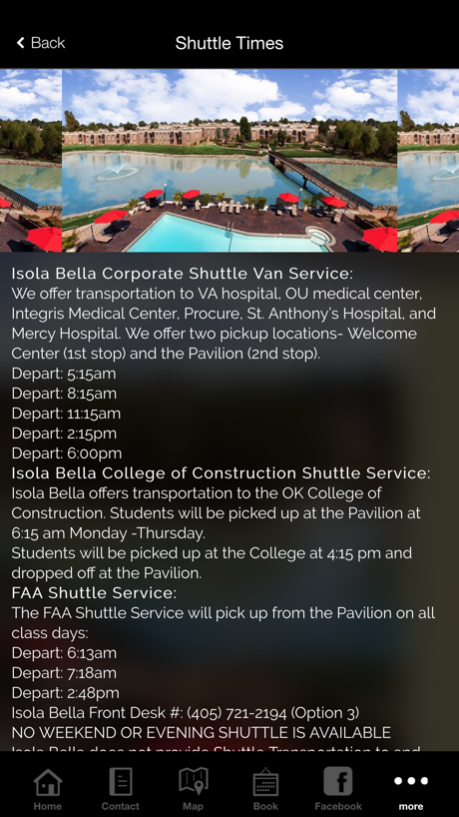Isola Bella. 2.6
Continue to app
Free Version
Publisher Description
Overlooking Isola Bella Lake in the city's northwest, this renovated apartment hotel is 4 miles from Stinchcomb Wildlife Refuge and 11 miles from the Chesapeake Energy Arena.
Conservative 1-to 4-bedroom apartments offer complimentary Wi-Fi, cable TV and DVD players. All have kitchens, living rooms and washer/dryers; some feature lake views.
Freebies include loaner cars and off-street parking, in addition to daily hot breakfast, and weeknight dinners served in a casual restaurant and bar. There's a fitness center, a sauna and a hot tub, plus indoor and outdoor pools, and tennis and basketball court. There are five laundry rooms on site as well. The hours of operation are as follows:
HOURS OF OPERATION:
Welcome Center: 9am-Midnight Mon –Sat; 11am-Midnight Sunday
Pavilion: 5:30am-Midnight M-F; 9am-Midnight Sat-Sun
Fitness Center: 5am-9pm M-F; 10am-7pm Sat & Sun 12pm-6pm
Bar: 4pm-12am Daily
Outdoor Pools: 10am- Dusk (Pool Passes obtained at Welcome Center or Concierge)
Oct 11, 2017
Version 2.6
This app has been updated by Apple to display the Apple Watch app icon.
Bug fixes.
General stability updates.
About Isola Bella.
Isola Bella. is a free app for iOS published in the Recreation list of apps, part of Home & Hobby.
The company that develops Isola Bella. is Appsme Ltd. The latest version released by its developer is 2.6.
To install Isola Bella. on your iOS device, just click the green Continue To App button above to start the installation process. The app is listed on our website since 2017-10-11 and was downloaded 1 times. We have already checked if the download link is safe, however for your own protection we recommend that you scan the downloaded app with your antivirus. Your antivirus may detect the Isola Bella. as malware if the download link is broken.
How to install Isola Bella. on your iOS device:
- Click on the Continue To App button on our website. This will redirect you to the App Store.
- Once the Isola Bella. is shown in the iTunes listing of your iOS device, you can start its download and installation. Tap on the GET button to the right of the app to start downloading it.
- If you are not logged-in the iOS appstore app, you'll be prompted for your your Apple ID and/or password.
- After Isola Bella. is downloaded, you'll see an INSTALL button to the right. Tap on it to start the actual installation of the iOS app.
- Once installation is finished you can tap on the OPEN button to start it. Its icon will also be added to your device home screen.